Accessibility Statement
OUR COMMITMENT The staff at SOS Physical Therapy is committed to serving the needs of all of its patients and visitors, and our goal is to ensure access to information for a diverse audience. To that end, the practice has incorporated W3C Guidelines (external link) and ADA Accessibility Requirements (external link) into its web design standards. Pages on this site are reviewed to be accessible to individuals with disabilities in accordance with provisions of Section 508 (external link) of the Workforce Investment Act and the Americans with Disabilities Act. Throughout this site all links going to external web sites are launched in a new browser window. If you are having a problem accessing information on this website or if you have any other ADA-related concern, please contact: Darcy Parizek, Practice Administrator Murphy Wainer Orthopedic Specialists 1130 North Church St. Greensboro, NC 27401 Email: mwo @ sosbonedocs.com Phone: 336.375.2300 Fax: 336.375.2314 DOCUMENTS Generally, we use Hypertext Markup Language (HTML) to create pages and documents which are accessible to people who use screen reading software and to those with other vision or mobility impairments. Our website also contains Adobe Acrobat PDF (Portable Document Format) files. We use this method when documents are not available in digital form, are too large or difficult to produce in HTML, or are publications where the format is critical to the usability of the document. Adobe Systems, Inc. is developing products designed to make PDF documents more accessible. Adobe's accessibility web pages (external link) describe their efforts. Get Adobe Acrobat Reader for PDF files (external link) Adobe Acrobat Reader software is available for free from Adobe Systems, Inc. This software allows you to view, navigate and print Portable Document Format (PDF) files. To download, install and use Adobe Acrobat Reader: 1. Read the Adobe site instructions on downloading Adobe Acrobat Reader. 2. Be sure to select the version of Adobe Acrobat Reader that is compatible with your system. 3. Follow the installation instructions completely. (After the download, you will need to install the file by running the executable (.exe file) from your operating system.) 4. Configure your browser options. 5. Upgrade your version of Adobe Acrobat Reader periodically to use the latest features. 6. Contact Adobe Systems, Inc. if you are having trouble installing or using their products. RESOURCES For additional information and resources regarding accessibility issues, please refer to the following resources: • The Access Board (http://www.access-board.gov) External Link o (800) 872-2253 (voice) o (800) 993-2822 (TTY) • ADA Home Page (http://www.ada.gov) External Link o (800) 514-0301 (voice) o (800) 514-0383 (TTY) • Section 508 (http://www.section508.gov) External Link • Web Accessibility Initiative (http://www.w3c.org/wai/resources/) External Link • Web Content Accessibility Guidelines (http://www.w3c.org/wai/resources) External Link
1130 North Church Street
Suite 101
Greensboro, NC 27401
Phone: 336.375.2301
Fax: 336.375.2315
pt1130nchurch @ sosbonedocs.com
© Copyright Southeastern Orthopaedic Specialists. All rights reserved. Web development by A Better Web, Inc. | Privacy Notice | Notice of Non-Discrimination
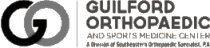
Southeastern Orthopaedic Specialists Physical Therapy
1915 Lendew Street
Suite 200
Greensboro, NC 27408
Phone: 336.275.7405
Fax: 336.275.3320
pt1915lendew @ sosbonedocs.com


Accessibility Statement
OUR COMMITMENT The staff at SOS Physical Therapy is committed to serving the needs of all of its patients and visitors, and our goal is to ensure access to information for a diverse audience. To that end, the practice has incorporated W3C Guidelines (external link) and ADA Accessibility Requirements (external link) into its web design standards. Pages on this site are reviewed to be accessible to individuals with disabilities in accordance with provisions of Section 508 (external link) of the Workforce Investment Act and the Americans with Disabilities Act. Throughout this site all links going to external web sites are launched in a new browser window. If you are having a problem accessing information on this website or if you have any other ADA-related concern, please contact: Darcy Parizek, Practice Administrator Murphy Wainer Orthopedic Specialists 1130 North Church St. Greensboro, NC 27401 Email: mwo @ sosbonedocs.com Phone: 336.375.2300 Fax: 336.375.2314 DOCUMENTS Generally, we use Hypertext Markup Language (HTML) to create pages and documents which are accessible to people who use screen reading software and to those with other vision or mobility impairments. Our website also contains Adobe Acrobat PDF (Portable Document Format) files. We use this method when documents are not available in digital form, are too large or difficult to produce in HTML, or are publications where the format is critical to the usability of the document. Adobe Systems, Inc. is developing products designed to make PDF documents more accessible. Adobe's accessibility web pages (external link) describe their efforts. Get Adobe Acrobat Reader for PDF files (external link) Adobe Acrobat Reader software is available for free from Adobe Systems, Inc. This software allows you to view, navigate and print Portable Document Format (PDF) files. To download, install and use Adobe Acrobat Reader: 1. Read the Adobe site instructions on downloading Adobe Acrobat Reader. 2. Be sure to select the version of Adobe Acrobat Reader that is compatible with your system. 3. Follow the installation instructions completely. (After the download, you will need to install the file by running the executable (.exe file) from your operating system.) 4. Configure your browser options. 5. Upgrade your version of Adobe Acrobat Reader periodically to use the latest features. 6. Contact Adobe Systems, Inc. if you are having trouble installing or using their products. RESOURCES For additional information and resources regarding accessibility issues, please refer to the following resources: • The Access Board (http://www.access-board.gov) External Link o (800) 872-2253 (voice) o (800) 993-2822 (TTY) • ADA Home Page (http://www.ada.gov) External Link o (800) 514-0301 (voice) o (800) 514-0383 (TTY) • Section 508 (http://www.section508.gov) External Link • Web Accessibility Initiative (http://www.w3c.org/wai/resources/) External Link • Web Content Accessibility Guidelines (http://www.w3c.org/wai/resources) External Link
1130 North Church Street
Suite 101
Greensboro, NC 27401
Phone: 336.375.2301
Fax: 336.375.2315
pt1130nchurch@sosbonedocs.com
© Copyright Southeastern Orthopaedic Specialists. All rights reserved.
Web development by A Better Web, Inc.
Privacy Notice | Notice of Non-Discrimination
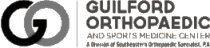
Southeastern Orthopaedic Specialists
Physical Therapy
1915 Lendew Street
Suite 200
Greensboro, NC 27408
Phone: 336.275.7405
Fax: 336.275.3320
pt1915lendew@sosbonedocs.com


SOS Physical Therapy
Divisions of Southeastern Orthopaedic Specialists, P.A.
Divisions of Southeastern Orthopaedic Specialists, P.A.














